To be able to support QoS 1 and 2 both the client and the broker must have a way to store state information. Best MQTT handles session creation and resuming to the last used one automatically. With the help of the SessionHelper class it’s possible to manage and set sessions manually.
Get a session
SessionHelper.Get returns with the last used session for the given host.
var session = SessionHelper.Get("broker.emqx.io");
Debug.Log(session.ClientId);
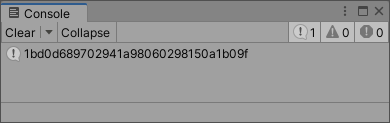
It can be used any time. If no session created yet for the host, it creates one.
Create a session with a concrete Client ID
SessionHelper.Get has a second, optional clientId parameter. If omitted returns with the last used session. If present tries to load session with that ID, and if not found creates and returns with a new one.
var session = SessionHelper.Get("broker.emqx.io", "My client ID");
Debug.Log(session.ClientId);
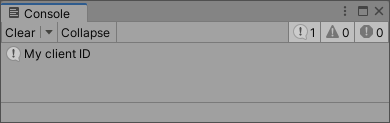
How to use a session
private ConnectPacketBuilder ConnectPacketBuilderCallback(MQTTClient client, ConnectPacketBuilder builder)
{
var session = SessionHelper.Get(client.Options.Host);
return builder.WithSession(session);
}
Null Sessions
To let the server assign an ID to the client, we can create and connect with a null session. In case of a null session the client will not generate and send an ID, instead expects one from the server. When the client ID is received from the server, the plugin will create a real session.
private ConnectPacketBuilder ConnectPacketBuilderCallback(MQTTClient client, ConnectPacketBuilder builder)
{
var host = client.Options.Host;
if (!SessionHelper.HasAny(host))
{
Debug.Log("Creating null session!");
builder = builder.WithSession(SessionHelper.CreateNullSession(host));
}
else
Debug.Log("A session already present for this host.");
return builder;
}
private void OnConnected(MQTTClient client)
{
Debug.Log(SessionHelper.Get(client.Options.Host).ClientId);
// ...
}
SessionHelper.HasAny returns true if there’s any session for the given host.
If this is the first time the client connects to the host, it produces an output like this:
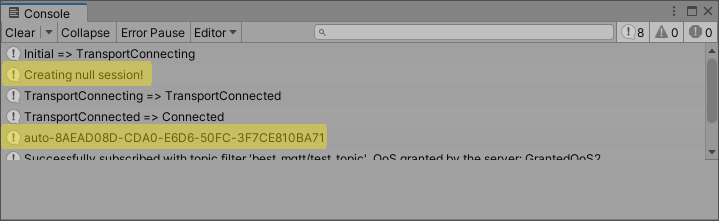
Running the script again will skip creating a new null session and will use the one created in the previous run.
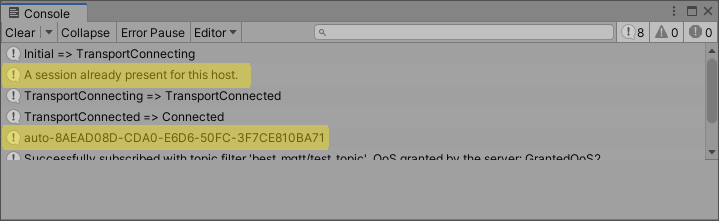
The client used the same client ID (auto-8AEAD08D-CDA0-E6D6-50FC-3F7CE810BA71) that received from the server previously.