Initial setup
Extending the code from the previous chapter, we can add new event handler OnConnected:
client = new MQTTClientBuilder()
// ...
.WithEventHandler(OnConnected)
// ...
.CreateClient();
private void OnConnected(MQTTClient client)
{
}
The OnConnected event is fired when the client successfully connected with its transport, the MQTT protocol negotiation is over and messages can be sent. We will add code to this new callback to publish a new application message.
Simple Publish
MQTTClient has a CreateApplicationMessageBuilder function to help in the creation and sending of application messages.
client.CreateApplicationMessageBuilder("best_mqtt/test_topic")
.WithPayload("Hello MQTT World!")
.BeginPublish();
| Code | Description |
|---|---|
client.CreateApplicationMessageBuilder("best_mqtt/test_topic") |
Create the builder with the given topic name. |
.WithPayload("Hello MQTT World!") |
Set the payload. WithPayload has an overload to accept a byte[] too to send binary data. |
.BeginPublish(); |
Start sending the application message. |
Using another MQTT client (like the one under the WebGL demo topic) to connect to the same broker and subscribing to the BestMQTT/hello topic produces the following output:
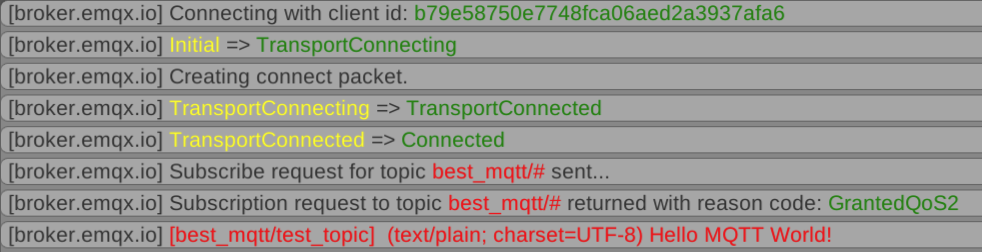
Setting QoS Levels
Best MQTT supports both sending and receiving all three QoS levels on all supported platforms, including WebGL. We can define the application message’s QoS level by using the WithQoS function:
client.CreateApplicationMessageBuilder("best_mqtt/test_topic")
// ...
.WithQoS(BestMQTT.Packets.QoSLevels.ExactlyOnceDelivery) // send with QoS 2
.BeginPublish();
| QoS | Description |
|---|---|
| AtMostOnceDelivery (QoS 0) | Sent only once by the client, no guarantee the server receives it. |
| AtLeastOnceDelivery (QoS 1) | Sent at least once, until receives an acknowledgement from the server that received it. QoS 1 messages might received more than once. |
| ExactlyOnceDelivery (QoS 2) | The protocol makes sure that QoS 2 messages are received only once. |
.WithQoS() call is not present the plugin sends messages with AtMostOnceDelivery (QoS 0).Content-Type
Using the WithContentType function we can specify what type of content we are sending. It’s a textual description of the content. It’s usually a MIME content type, but because neither the plugin or the server processing it, its meaning and usage is defined by the sending and receiving application.
client.CreateApplicationMessageBuilder("best_mqtt/test_topic")
// ...
.WithContentType("text/plain; charset=UTF-8")
.BeginPublish();
Setting Topic Alias
To send less data every time a message is published to a topic, a topic-alias can be assigned to the topic name. This way only the topic-alias number is sent instead of the full topic name possibly saving bandwith and processing time. To add a topic name mapping add the following line to the OnConnected handler before creating the application message builder:
client.AddTopicAlias("best_mqtt/test_topic");
When a topic alias added the next message published with the topic will inform the server about the mapping. Consecutive messages will use the mapping by omitting the topic name.
Final code
using System.Collections;
using System.Collections.Generic;
using UnityEngine;
using BestMQTT;
using BestMQTT.Packets.Builders;
using System;
public class MQTT : MonoBehaviour
{
MQTTClient client;
// Start is called before the first frame update
void Start()
{
client = new MQTTClientBuilder()
.WithOptions(new ConnectionOptionsBuilder().WithTCP("broker.emqx.io", 1883))
.WithEventHandler(OnConnected)
.WithEventHandler(OnDisconnected)
.WithEventHandler(OnStateChanged)
.WithEventHandler(OnError)
.CreateClient();
client.BeginConnect(ConnectPacketBuilderCallback);
}
private void OnConnected(MQTTClient client)
{
client.AddTopicAlias("best_mqtt/test_topic");
client.CreateApplicationMessageBuilder("best_mqtt/test_topic")
.WithPayload("Hello MQTT World!")
.WithQoS(BestMQTT.Packets.QoSLevels.ExactlyOnceDelivery)
.WithContentType("text/plain; charset=UTF-8")
.BeginPublish();
}
private void OnDestroy()
{
client?.CreateDisconnectPacketBuilder()
.WithReasonCode(DisconnectReasonCodes.NormalDisconnection)
.WithReasonString("Bye")
.BeginDisconnect();
}
private ConnectPacketBuilder ConnectPacketBuilderCallback(MQTTClient client, ConnectPacketBuilder builder)
{
return builder;
}
private void OnStateChanged(MQTTClient client, ClientStates oldState, ClientStates newState)
{
Debug.Log($"{oldState} => {newState}");
}
private void OnDisconnected(MQTTClient client, DisconnectReasonCodes code, string reason)
{
Debug.Log($"OnDisconnected - code: {code}, reason: '{reason}'");
}
private void OnError(MQTTClient client, string reason)
{
Debug.Log($"OnError reason: '{reason}'");
}
}